 My friends from the Silhouette Challenge Facebook Group are sharing projects on their blogs that were entered in the February Fabric Challenge.
My friends from the Silhouette Challenge Facebook Group are sharing projects on their blogs that were entered in the February Fabric Challenge.
You will find inspiration for all kinds of fabric projects to make with your Silhouette machine!
- No-Sew Valentine’s Day Pillows by A Tossed Salad Life
- No-Sew Interchangeable Fabric Bunting by unOriginal Mom
- Monogrammed Burlap Garden Flag by The Turquoise Home
- Crawl, Walk, Bike by It’s Always Craft Time
- Freezer Paper Stenciled Tote Bags by Weekend Craft
- DIY Bleach Spray Shirt by Practically Functional
- Stenciling Sherlock by Please Excuse My Craftermath…
- Felt Star Wands by Cutesy Crafts
- Yoda Kid’s T-Shirt by Architecture of a Mom
- Mark Your Territory- Dog Flags by Black and White Obsession
- Nautical Pillows by Lil’ Mrs. Tori
- Big Sister Gift & Silhouette Cut File by Creative Ramblings
- Nerdy Baby Onesies + Free Cut File by Essentially Eclectic
- Easy Easter Bunny Onesie – Silhouette Cameo Craft by Adventures in All Things Food & Family
- Fabric Envelopes for LEARNING LETTERS! (& cut file) by From Wine to Whine
- “Good Morning, Sunshine!” Memo Board by Tried & True
- Hearts-A-Lot Burlap Pillow Cover by My Paper Craze
- Baby Quilt by Dragonfly & Lily Pads
- Surprise Holiday Banner by Whats Next Ma
- “Team Betty” Tote Bag by The Thinking Closet
- DIY Sock Minion by Create it. Go!
- Pretty Up Some Organza Bags by Getsilvered
- Easy Heart Appliqued Onsies by Create & Babble
- Bleach Pen Gel & Freezer Paper Stencils Made with the Silhouette Machine by Bringing Creativity 2 Life
- Valentines Baby Onesie & Boy’s Shirt + Free Cut Files by The Frill of Life
- Valentine’s OWL Always Love You T-shirt by My Favorite Finds
- DIY Screen Printed Curtains by Chicken Scratch NY
- Fabric Painted Quilted Wall Hanging by Terri Johnson Creates
- Glitter Iron-On Top by Simply Kelly Designs
- DIY Monogrammed T-shirts with Silhouette Heat Transfer Material by Pitter and Glink
- Birthday Challenge by Fadville
- Machine Applique with SIlhouette Cameo by The Sensory Emporium
- Fabric Applique Valentine’s Day T-Shirt by DailyDwelling
- “Cute as Cupid” shirt by crafts, cakes, and cats
- Sew Cute Applique by Life After Laundry
- Rhino Onesie by It Happens in a Blink
- Upcycled Birchbox Cameo Accesory Organizer by Cupcakes&Crowbars
- Customizing textiles with Heat Transfer Vinyl (working title) by feto soap
- Easy Fabric Art by McCall Manor
- Lady Bug Tote Bag with Silhouette Rhinestones by Ginger Snap Crafts
- Mommy and Em’s Coordinated Aprons by TitiCrafty
- Canvas sketch project and a share by Clever Someday
- Foxy Lady Pajamas by Mabey She Made It
- Teddy Bear by Work in Progress
I know that just like me, these amazing crafters have inspired you to try a fabric project with your Silhouette!!! Leave a comment and tell me which project(s) inspired you the most. When you visit their sites, be sure to leave a comment there too! Comments make us so happy!!!
Peace, Love and Joy,
Joyce
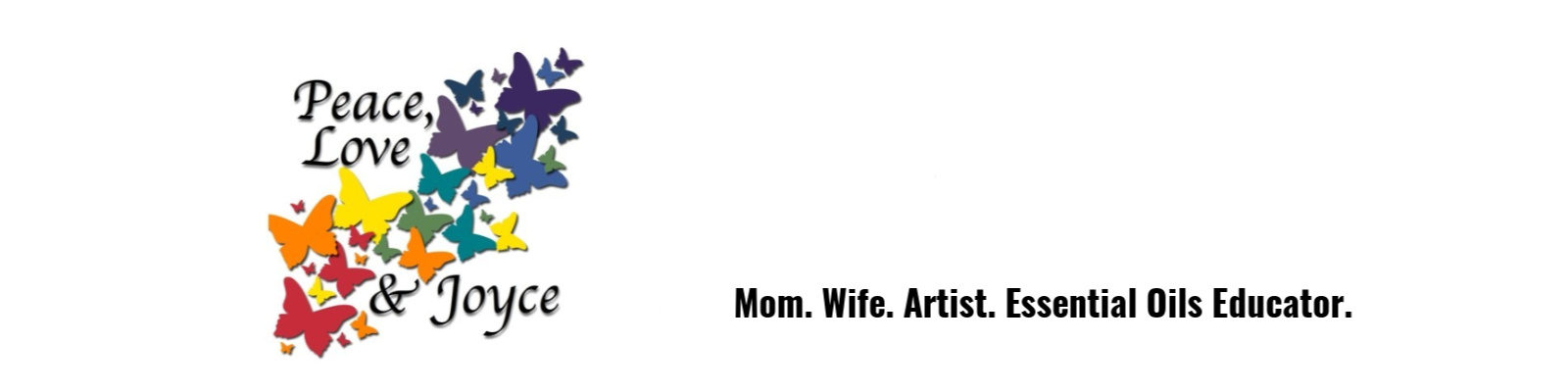

Joyce, love the detailed instructions for the projects. I’m having trouble seeing the finished project. I have a box that tells me “turn your images on. you’re missing a cute scrapbook page” is that on your side, or on my side? If it means for me to turn on the images, do you know how I should do that? Do I have to have an intagram account?
Hi Anne,
I’m so sorry that you’re having problems with seeing the images for the projects. No matter how good & detailed the instructions are, it’s not going to help if you can’t see the projects!!!
The “Turn your images on, you’re missing a cute scrapbook page” is a message I’ve added to encourage people to turn images on if their server doesn’t automatically load photos. Are you having trouble viewing the images just in the PLJ Newsletter or on the blog too? If it’s only in your email, many servers don’t automatically load images and there should be a “Load Image” button somewhere on your email page. On my email account, sometimes it loads the images. Other times it gives me the message, “To protect your privacy, remote images are blocked in this message.” Then there’s a button that I have to click on that says, “Display images” I’ve never been able to figure out why sometimes that happens. And no, you do not need an Instagram account to view the images.
If you don’t mind, could you let me know if you are finally able to figure out how to see the images? I’m going to contact me email company (AWeber) and see if they have any advice.
Peace, Love and Joy,
Joyce